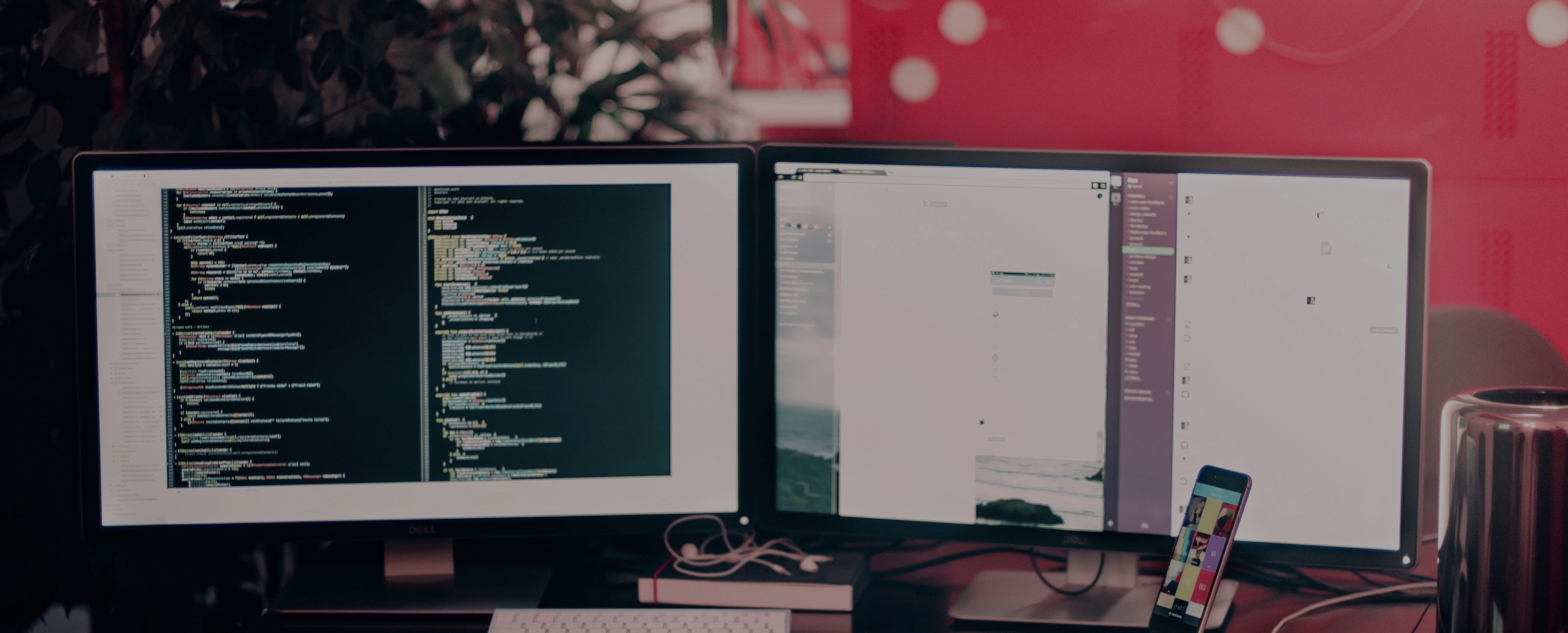The Course
Hey there, aspiring Kubernetes pros! Step right up and dive into a hands-on journey where you'll master the art of orchestrating and managing containerized applications with ease. Our course is cracking open the ever-evolving world of Kubernetes, equipping you with the skills to ace your Certified Kubernetes Administrator (CKA) exam. Get ready to roll up your sleeves as we navigate through foundational concepts, Kubernetes architecture, resource management, and security. You'll gain the confidence to set up your own clusters, manage workloads, and troubleshoot like a champ, all the while using the latest tools and technologies that are shaping the cloud industry.
Now, let's talk real-world impact. After conquering this course, you'll not only wear the badge of a certified Kubernetes expert, but you'll also be armed to tackle the most complex cloud-native challenges thrown your way. Businesses across the globe are hunting for talent that can harness the power of Kubernetes to drive innovation and efficiency. You'll emerge as a hot commodity in a job market thirsty for your new skill set, ready to orchestrate container deployment, scaling, and management like a seasoned conductor. So, gear up for an adventure into the high-demand field of Kubernetes that’s bound to boost your career into the stratosphere!
What you will learn
When we designed this course, we first put ourselves in your shoes, considering your eagerness to dive into the world of Kubernetes and the clarity needed to navigate its complexities. We meticulously assembled each module to build not only your knowledge base but also your confidence in managing containerized applications using Kubernetes. The course is organized in a way that each lesson builds on the previous one, ensuring a smooth learning curve, and it's peppered with hands-on exercises that are crucial for retaining what you learn. We want to make sure that by the end of your journey, you will feel not only educated but empowered to tackle the challenges of a Kubernetes administrator with ease and professionalism. The support doesn't end at the lectures; we pride ourselves on creating an environment where you can reach out and get the guidance you need to excel.
Curriculum
- Session 1 - Introduction to Kubernetes | Challenges in application deployment | Docker and its limitations | Kubernetes architecture & components | Scaling, monitoring, and fault tolerance | Kubernetes Pods & Deployments| Networking & Load Balancing | Key kubectl commands for cluster management (430:46)
- Summary Session 1
- Session 2 - Kubernetes Architecture | Nodes, Pods, and Containers | Cluster Management & Scaling | Kubernetes Scheduling & Deployment | Handling Failovers & High Availability | Kube-API, Kube-Scheduler & Kubelet | Using kubectl for Cluster Management (136:53)
- Summary Session 2
- Session 3 - Kubernetes Cluster Overview | Interacting with Kubernetes | YAML for Configuration | Pods & Containers | Declarative Configuration | Launching & Managing Pods | Deleting & Recreating Resources (128:49)
- Summary Session 3
- Session 4 - Kubernetes vs. Traditional Container Engines | Replication Controllers & Desired State Maintenance | Dynamic Scaling with Multiple Containers | Labeling & Pod Identification for Better Management | Using create vs. apply for Kubernetes Configuration Updates (120:04)
- Summary Session 4
- 4_1. Revision Kubernetes Session By Mr. Vimal Daga_GMT20250311-151337 (98:46)
- Session 5 - Minikube Cluster & Status Checking | ReplicaSets & Fault Tolerance | Labels & Selectors in Kubernetes | Querying Resources with Selectors | Multi-OS Support for Selectors (98:54)
- Summary Session 5
- Session 6 - Pod Creation & YAML Configurations | Service Types & Connectivity | Load Balancing & Traffic Management | NodePort & External Access | Auto Discovery of New Pods (140:18)
- Summary Session 6
- Sesssion 7 - Defining & Deploying Kubernetes Services | Service Types: NodePort & ClusterIP | Debugging & Troubleshooting Pod Errors | Managing Environment Variables with ConfigMaps (135:42)
- Summary Session 7
- Session 8 -Deployment & Version Control |Rolling Update vs. Recreate Strategy | Kubernetes Deployment Management | Monitoring & Rollback Techniques (121:15)
- 8_1. Kubernetes Session By Mr. Vimal Daga_part-2_GMT20250320-171630 (12:20)
- Summary Session 8
- Session 9 - Rolling Update Strategy in Kubernetes | Managing Passwords with Kubernetes Secrets | Referencing Secrets in YAML | Base64 Encoding & Security Risks | Implementing RBAC for Security | Deploying Multi-Tier Apps | Setting Up WordPress with MySQL in Kubernetes (139:40)
- Summary Session 9
- 9_1.. Kubernetes Revision Session By Mr. Vimal Daga_GMT20250326-152147 (67:46)
- Session 10 - Deploying a Kubernetes Cluster | Managing Secrets & Configurations | Multi-Tier App Deployment with YAML | Helm & Kustomize Overview | SecretGenerator & ConfigMap | Env Variables | ClusterIP for Service Discovery | Persistent Storage (112:48)
- Summary Session 10
- Session 11 - Persistent Volume (PV) & Persistent Volume Claim (PVC) | Manual vs Dynamic Provisioning | Ephemeral vs Persistent Storage | CSI Overview | Storage Provisioners in Kubernetes | PVC Access Modes | Storage Mounting & Claims (134:55)
- Session 12 - Persistent Volume (PV) & Data Retention | Persistent Volume Claim (PVC) & Storage Requests | Storage Class (SC) & Dynamic Provisioning | Minikube Storage & hostPath Implementation | Cloud Storage Solutions & Cost Considerations | Kubernetes Storage Drivers & Automation (123:23)
- Summary Session 12
- Session 13 - Understanding hostPath and its limitations in Kubernetes | Real-world issues with storage in multi-node environments | Centralized storage with NFS and NAS concepts | Steps to configure an NFS server and mount shared folders | Using NFS volumes for pod-level persistent storage (84:50)
- Summary Session 13
- Session 14 - PV, PVC, SC – definitions and interactions | Pod lifecycle and replica behavior | Data persistence using volumes | Real-time use case: WordPress + MySQL setup | Mounting strategies for /var/lib/mysql (94:46)
- Summary Session 14
- Session 15 - Cookie basics and authentication handling | Centralized session storage using Redis | Concept of session stickiness and load balancer’s role | Understanding stateless vs stateful applications | Introduction to master-slave DB models | Kubernetes StatefulSet usage (119:17)
- Summary Session 15
- Session 16 - Headless Service functionality and use-cases | ConfigMap and Secret usage with practical differences | Security concerns when misusing ConfigMap | Importance and lifecycle of Init Containers | Best practices in configuration and initialization (119:10)
- Summary Session 16
- Session 17 - StatefulSets for database applications | Using minikube delete for cluster reset | Launching a MySQL cluster with StatefulSets | Configuring and verifying master-slave replication | Creating MySQL config files and ConfigMaps | Establishing connectivity between master and slave nodes (122:45)
- Summary Session 17
- Session 6 - Network Connectivity | IPs | NICs | Public/Private IPs | NAT | Routing Tables | Network Types | ifconfig | IPv4 | Netmask | Network Names | Ping | DNS Resolution | Default Routes | Static/Dynamic Config | Docker Networking | Security | IP Ranges | Prefix Length (171:19)
- Summary Session 6
- Session 7 - Docker Networking | Switches | IP Addressing | DHCP | Subnets | Routers | Gateways | OSI Model | MAC Addresses | Bridge Networks | IPAM | Network Drivers | NAT | IP Masquerading | Public/Private IPs | Containers | Isolation | Packet Routing | SDN | Layer 2/3 Bridges (148:19)
- Summary Session 7
- 8. Docker Session By the World Record Holder Mr. Vimal Daga_GMT20250109-153427 (87:04)
- Summary Session 8
- Session 9 - Docker Storage: Persistence | Ephemeral storage | Volume mounting | Host directories | Read-only volumes | Database persistence | Volume command | Volume drivers | Local driver | Volume creation | Inspection | Mountpoints | Multi-container setup | Persistence | Fault tolerance (115:02)
- Summary Session 9
- Session 7 - Running Container in Detached Mode | Docker Compose | Docker Engine | YAML Language | Multicontainer (129:33)
- Session 7 - Summary
- Session 8 - Network Infrastructure | Docker Compose | Multi container Concepts (119:15)
- Session 8 - Summary
- Session 12 - Integrating docker file and docker-compose | Tomcat Server | Docker attach Command | Bash Program |ROOT Directory | Docker-compose build | Patting in docker-compose | ADD Keyword in Docker File | Copy & Extracting Files | Expose Ports & Keywords in docker file | ENV Keyword (116:41)
- Session 12 - Summary
- Session 13 - PID | Why Docker is Superfast? | Need of OS | Process | Nested Process | Pgrep Command | /proc directory | Bash Shell | Kernel | Cgroup (98:19)
- Session 13 - Summary
- Session 14 - Data Structure | Data Member| Create Class | Create Object | Use of Objects | Methods/ Functions | Mutator |Accesor | Validation | Mutable Property | Immutable Property | Control access of variable (124:11)
- Session 14 - Summary
- Session 15 -Horizontal Scaling | SPOF | Container Cluster | Create Cluster | Swarm Tool | Why Cluster? | Master Node | Slave Node | Docker Swarm Command | Launch Container through Swarm | Docker Service Command (92:16)
- Session 15 - Summary
- Session 16 - Cluster | Create Cluster using docker- swarm | Encapsulation | Task | Replication | Pre-created Load Balancers | Replicas Keyword | Fail Over| Fault Tolerance | State| Scaling | Scale Out | Scale In | Orchestration (127:05)
- Session 16 - Summary
- 12.Container Images | Container Engine-Docker, Podman, CRI-O | Why CRI-O Not Docker? | Swarm & Kubernetes Container Run Time | RunC | Single Node Cluster | SPOF | Manager-Node | Matrices & Fault Tolerances | Scale In & Out | Multi-Node Cluster | DataBase-ETCD | CNI | Calico (148:41)
- Summary - Session 12
- 13.Overlay Network | BGP-Bird & SDN | Calico Tool | Tools For K8S Cluster Setup | Controlplane(MasterNode) | Cluster-2 WorkerNode & 1 MasterNode | Physical Resources for Nodes | Container Engine-CRI-O | Kubeadm Program | AWS EC2 Service | Agent Program-Kubelet | ClusterSetup Using AWS Cloud | (196:50)
- Summary - Session - 13
- 14.Overlay Network | Router & Switches | SDN Concepts | Single node Cluster-Minikube | Multi Tier App | Connection String | Multi-POD App | Wordpress Application On K8S | Kubelet Program | Events In Cluster | Shell Variable or Environment Variable | Deployment | Entry Point In Docker | SVC-ClusterIP (96:12)
- Summary - Session 14
- 16.1_ Certified Kubernetes Administrator - Openshift Admin Training by Mr. Vimal Daga_GMT20240222-152037 (63:07)
- 17. Certified Kubernetes Administrator - Openshift Admin Training by Mr. Vimal Daga on 29th Feb 2024_GMT20240229-151657 (109:18)
- 19. Free Helm Chart MasterClass by Mr Vimal Daga on 12th March 2024_GMT20240312-141820 (209:48)
- Ingress Controller | DNS and its uses | Routing (73:03)
- Custom resource & Custom resource definition (58:14)
- Network policy (54:26)
- NAS | NFS | Persistent Mount | NTP Servers and Clients (117:24)
- NAS | NFS | Autofs (79:21)
- Namespace (21:17)
- Configmap (71:17)
- Authentication Part 1 (37:05)
- Authentication Part 2 (74:25)
- Role Based Access Control - Part 1 (18:37)
- Role Based Access Control - Part 2
- CRI - O Podman (114:46)
- User Management - part 1 (57:43)
- User Management - part2 (52:37)
- Node Selecter | Node Affinity | Taint & Tolerance (100:08)
- DaemonSet | Static Pod | Scheduler (107:19)
- Flannel Network - Weave | Firewall - Security Group | Network Policy (110:19)
- Statefulsets - Headless Service | Persistent Volume Tamplet | Multi Container - POD(pod Design Petorn (139:07)
- Job / Cronjob | Etcd | About Restart policy | Web server Use-cases | Batch Processing (60:22)
- Limits | Quotas | Security Constant (68:32)

Your instructor
Mr. Vimal Daga stands at the forefront of cutting-edge technology as a renowned Technologist with a passion for nurturing and leading the next generation of tech enthusiasts. His accolades include being the first individual to earn the prestigious title of "RedHat Certified Architect Level 25 and Enterprise Application Level 10," a testament to his deep-rooted expertise in technologies such as DevOps, Cloud Computing, and especially Kubernetes. With a philosophy rooted in imparting the right education, he innovates and creates learning experiences that resonate well beyond the classroom.
As a mentor, Mr. Daga's approach is to intertwine his rich industry experience with his philanthropic pursuit of awakening the potential in young minds. His sessions are rife with real-world insights and hands-on opportunities, designed to empower students to tackle contemporary challenges in Kubernetes with confidence and skill. Through his well-recognized TEDx talks and philanthropic initiatives, he shares his knowledge and passion for technology, reinforcing his commitment to shaping adept professionals ready to excel in the rapidly evolving tech landscape.

Comprehensive
Mastering Kubernetes: An In-Depth Journey to CKA Certification
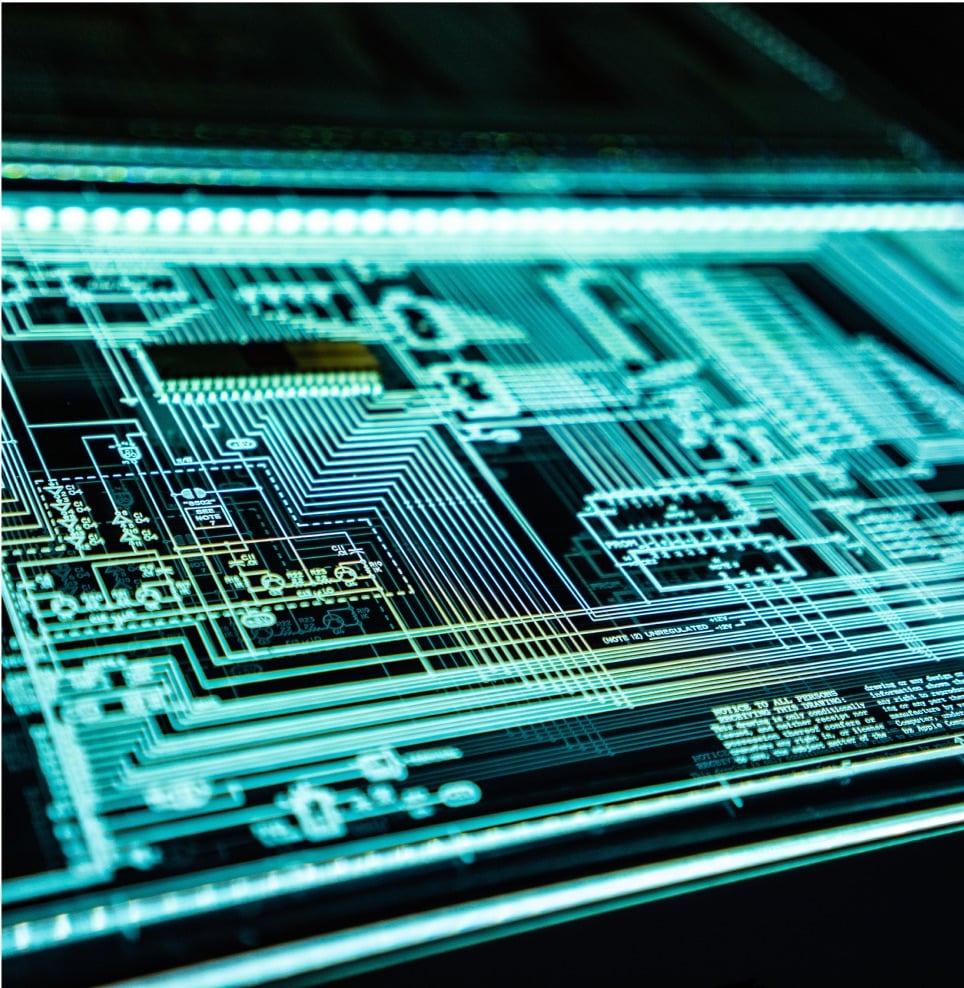
Intensive
Kubernetes Expertise Unleashed: Fast-Track to CKA Mastery

Advanced
Elevating Professional Standards: The Ultimate CKA Training Experience